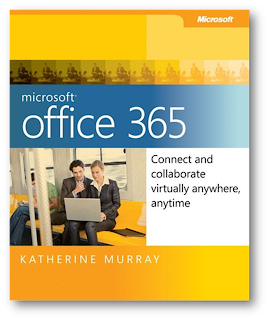 I am excited to share this free e-book on Office365 with the readers of this blog. Microsoft Office 365: Connect and Collaborate Virtually Anywhere, Anytime (ISBN 9780735656949), by Katherine Murray. For details on this book, including the Table of Contents, see the blog post here. To download your free PDF eBook, click here. Updates to this eBook, as well as additional eBook formats, will become available in the future.
I am excited to share this free e-book on Office365 with the readers of this blog. Microsoft Office 365: Connect and Collaborate Virtually Anywhere, Anytime (ISBN 9780735656949), by Katherine Murray. For details on this book, including the Table of Contents, see the blog post here. To download your free PDF eBook, click here. Updates to this eBook, as well as additional eBook formats, will become available in the future.Freedom to work anywhere, with anyone, anytime, on almost any device. Sounds good, right? The New World of Work, "Het Nieuwe Werken" in the Netherlands or "Anders Werken" in Belgium. It is all about the Change we experience in the way we (like) work.
Office365 is Microsoft’s smart and simple answer to cloud computing. Using the various programs in
Office365, you can do all the tasks you’re used to doing in your favorite Office applications—write documents, create presentations, check email, manage your calendar, crunch numbers, and more—and then share what you create in real time on a team site, design and publish a website, and even create and host live online meetings while you’re traveling on the train, sitting in a coffee shop, work in the new Businesspoint at Postillion Hotel In Bunnik Utrecht.
Office365, you can do all the tasks you’re used to doing in your favorite Office applications—write documents, create presentations, check email, manage your calendar, crunch numbers, and more—and then share what you create in real time on a team site, design and publish a website, and even create and host live online meetings while you’re traveling on the train, sitting in a coffee shop, work in the new Businesspoint at Postillion Hotel In Bunnik Utrecht.
This e-book shows you how you can use cloud computing—and specifically, Office 365—to get more done, collaborate more easily, and work more flexibly than you ever have before. From the necessary how-tos about creating and administering your Office 365 account and working with the various Office 365 programs to sharing files with your team, creating a team site, using Office Web Apps, and holding online meetings, you’ll discover how easy it is to work online and off, accessing and sharing your files whenever you need to. After you learn about each of the core programs, you can try strategies for building successful teams, and get some good ideas on practical ways you can put all this cloud power to work.
I can offer the Dutch readers of this blog a 30 day trial. Give it a spin and test this Cloud Service and send me feedback. With this trial environment you are able to experience the full Office365 functionality for yourself and 9 others. If you would like to have a different configuration, don't Blink and send me an email.
